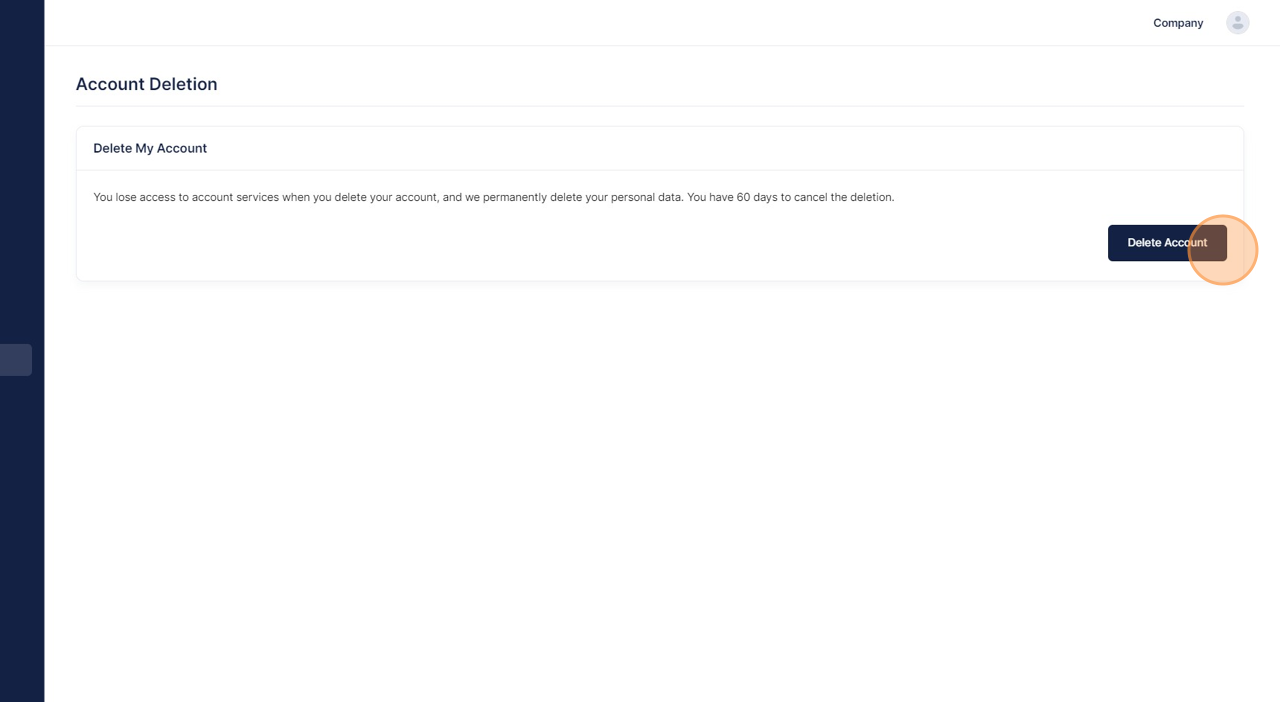This guide provides step-by-step instructions on how to delete your account on a specific website. If you are looking to permanently remove your account and all associated data, this guide will help you navigate through the process.
- Open your Centilio Account
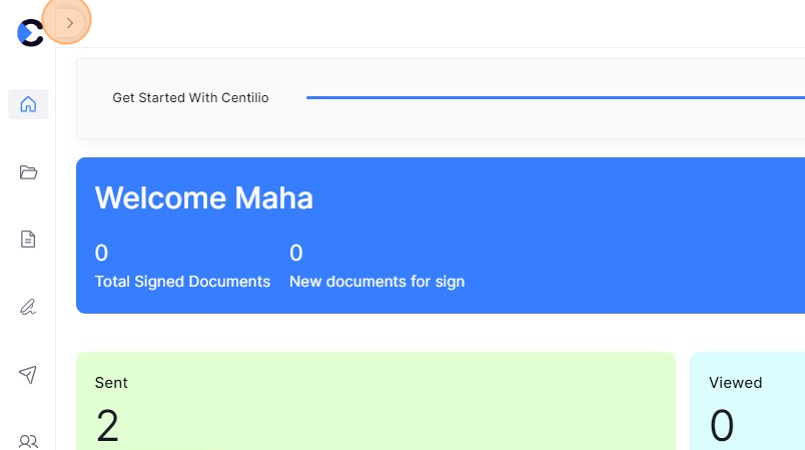
- Click on your profile
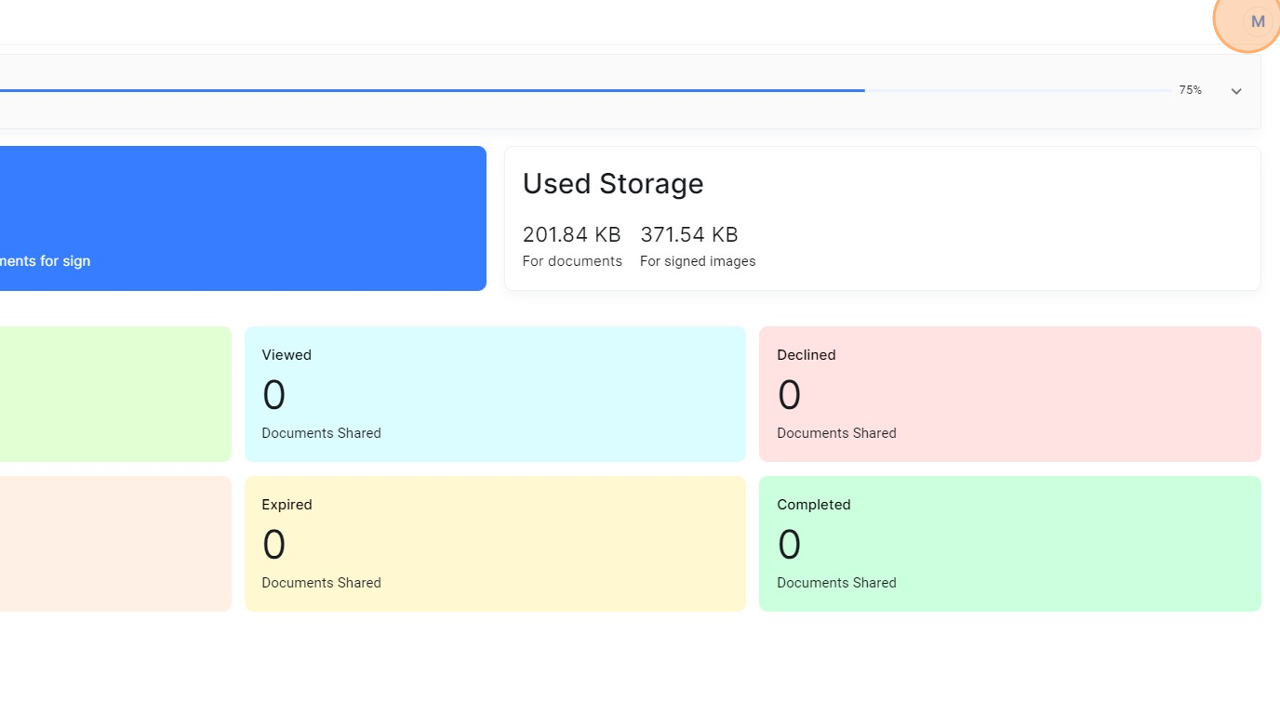
- Click “My Account”
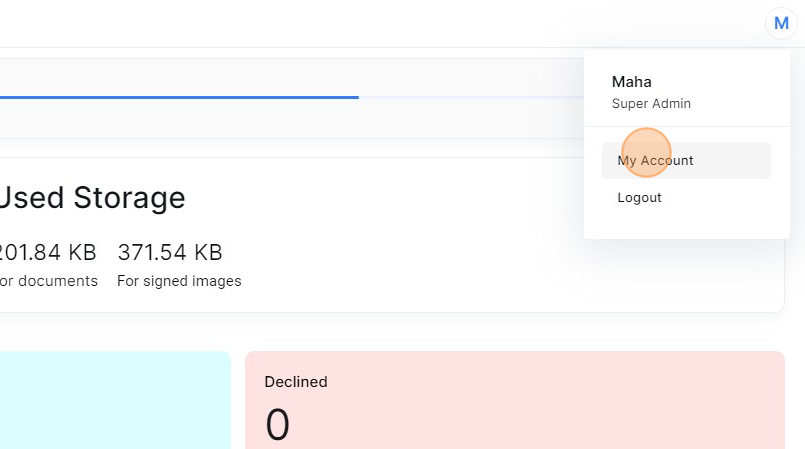
- Click “Delete Account”
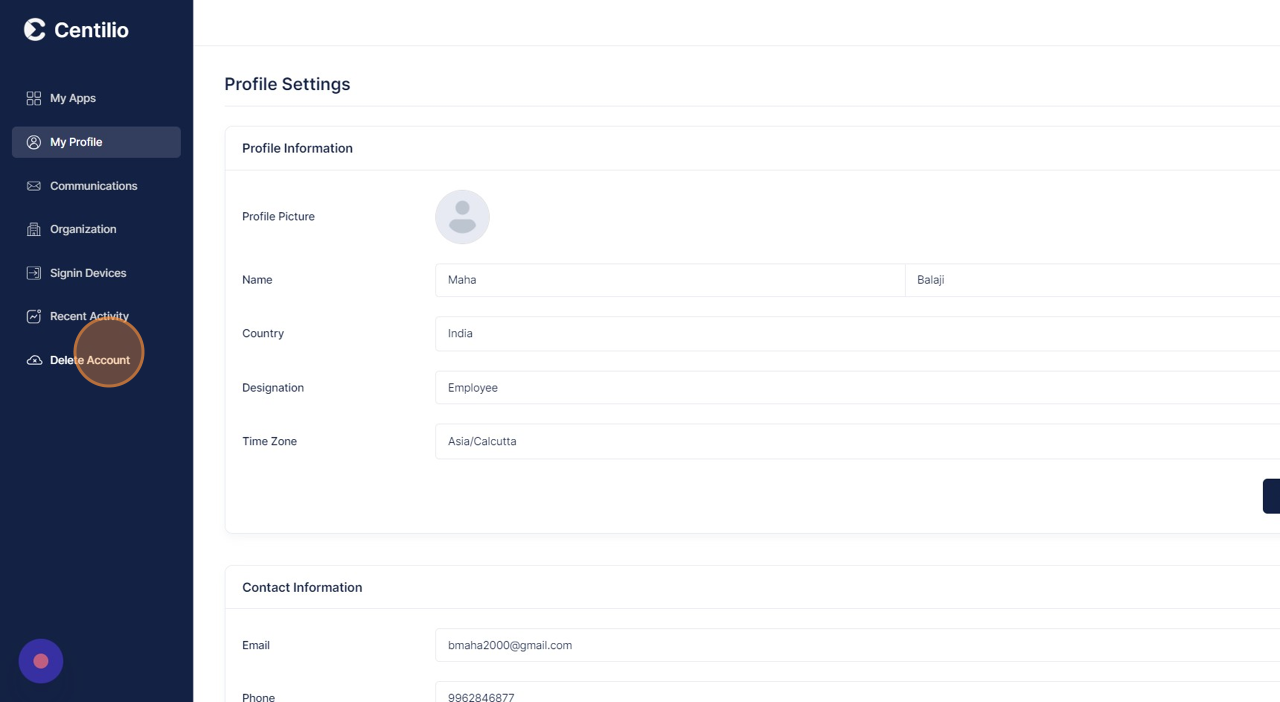
- Click on “Delete Account” to permanently delete your Centilio Account