Comparing Google Docs Add-On and DocuSign: Choosing the Ideal Solution for Document Signing

Deciding between Google Docs Add-On and DocuSign for document signing can be a tough call. In this detailed comparison, we dive into the features, benefits, and drawbacks of each to help you make an informed decision.
Introduction
In our digital world, the need for physical signatures is fading fast. Digital signatures have become the new normal, with numerous tools available to facilitate this process. However, figuring out which tool best suits your needs can feel like finding a needle in a haystack. So, how do you decide? Let’s focus on two significant players in this domain: Google Docs Add-On and DocuSign.
1. Google Docs Add-On vs. DocuSign: Which is the Best for Signing Documents?
Both Google Docs Add-On and DocuSign have their strengths and weaknesses. Google Docs Add-On shines with its integration within the Google ecosystem, while DocuSign excels in its advanced security and versatility. This comparison aims to help you choose the best tool for your needs.
1.1 A Brief Overview of Google Docs Add-On
Google Docs Add-On provides a quick and convenient method for inserting digital signatures into your documents. It’s straightforward, user-friendly, and integrates seamlessly with other Google services. However, it may lack some advanced features found in specialised digital signature platforms.
1.2 A Glimpse into DocuSign
DocuSign, on the other hand, is a heavy-hitter in the digital signature space. It’s packed with advanced features, provides robust security, and supports a wide array of document formats. Yet, its complexity can be overwhelming for casual users or small teams.
2. Ease of Use: Google Docs Add-On vs. DocuSign
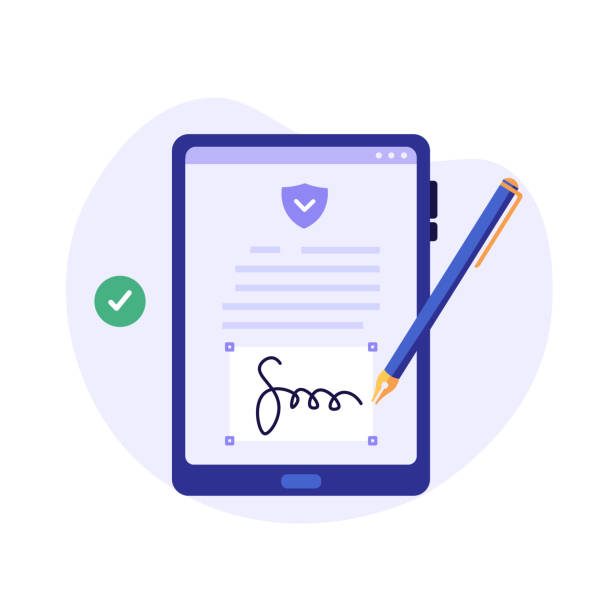
Which tool offers a smoother user experience? Let’s delve deeper.
2.1 Navigating Google Docs Add-On
Being part of the Google ecosystem, Google Docs Add-On offers a familiar interface. It’s intuitive to use, making it a breeze even for tech novices.
2.2 Manoeuvring Through DocuSign
DocuSign, with its extensive features, may require a bit of a learning curve. However, once mastered, it offers unmatched functionality in digital signing.
3. Security: Google Docs Add-On vs. DocuSign
A critical aspect to consider when choosing a digital signing tool is security. How do our contenders fare?
3.1 Google Docs Add-Ons Security Measures
Google Docs Add-On relies on Google’s robust security framework. While reliable, it may not match up to the security specifics provided by specialised tools.
3.2 DocuSign’s Security Protocols
DocuSign excels in providing top-notch security. It uses advanced encryption technologies and complies with international e-signature laws, providing peace of mind for sensitive documents.
4. Compatibility: Google Docs Add-On vs. DocuSign
Compatibility with different document formats and systems is another deciding factor.
4.1 Google Docs Add-Ons Compatibility
Google Docs Add-On works best with Google’s file formats. While it can handle other formats, it may not be as smooth or feature-rich.
4.2 DocuSign’s Versatility
DocuSign shines in its versatility. It supports a wide variety of document formats and integrates with numerous platforms, making it a flexible choice for diverse needs.
5. Pricing: Google Docs Add-On vs. DocuSign
When considering digital signature tools, pricing is an important factor to evaluate.
5.1 Google Docs Add-On Pricing
Google Docs Add-On is available for free to all Google users. The basic features, including the ability to insert digital signatures, do not have any additional cost. However, if you require more advanced functionality, you may need to explore paid add-ons or third-party help that offer more features at varying prices.
5.2 DocuSign Pricing
DocuSign offers plans tailored for individuals, small businesses, and enterprises. The pricing varies depending on the number of users, document volume, and additional features required. While DocuSign is a robust solution, it’s important to consider the associated costs, especially for organisations with large-scale signature requirements.
6. Customer Support: Google Docs Add-On vs. DocuSign
Having reliable customer support is crucial, particularly when dealing with time-sensitive documents and potential technical issues.
6.1 Google Docs Add-On Customer Support
Google provides comprehensive support resources for its products, including Google Docs Add-On. Users can access help articles, community forums, and official support channels to troubleshoot issues. However, it’s worth noting that the level of support may vary depending on the user’s subscription plan and the specific add-ons used in conjunction with Google Docs.
6.2 DocuSign Customer Support
DocuSign offers dedicated customer support to its users. They provide various channels to reach out for assistance, including email, phone, and live chat. DocuSign also has an extensive knowledge base, training resources, and a vibrant user community. Their paid plans typically come with priority support options, ensuring timely assistance when needed.
7. Integration: Google Docs Add-On vs. DocuSign
Integration capabilities play a significant role, especially if you rely on other tools or platforms in your document workflow.
7.1 Google Docs Add-On Integration
Google Docs Add-On seamlessly integrates with other Google services, such as Google Drive, Gmail, and Google Workspace. This integration allows for easy collaboration, sharing, and storage of documents. However, its integration options with third-party applications may be more limited compared to specialised digital signature platforms.
7.2 DocuSign Integration
DocuSign offers extensive integration options with popular applications and platforms, making it highly versatile. It integrates with productivity suites like Microsoft Office, cloud storage services like Dropbox and Box, and numerous CRM and document management systems. This level of integration ensures a smooth workflow and enables users to leverage their existing tools effectively.

Conclusion
Choosing between Google Docs Add-On and DocuSign depends on your specific needs and priorities. If you value seamless integration with the Google ecosystem, ease of use, and affordability, Google Docs Add-On may be the ideal choice. On the other hand, if advanced security features, compatibility with various document formats, robust customer support, and extensive integration capabilities are crucial to your workflow, DocuSign may be the better option.
As new player in the realm of digital signatures, Centilio offers a hybrid solution that combines the integration capabilities of Google Docs Add-On and the security features of DocuSign. It seamlessly integrates with various platforms, ensures multi-layered security through encryption and compliance adherence, handles diverse document formats, and provides value through its pricing model. With responsive customer support and a balance between user-friendliness and advanced functionality, Centilio emerges as a compelling alternative, bridging the gap between traditional and advanced digital signature solutions.
Ultimately, both tools offer valuable features for digital signatures, but it’s essential to consider factors such as pricing, customer support, and integration to make an informed decision. Assess your requirements, test out the available options, and choose the tool that aligns best with your organisation’s goals and workflows.
In conclusion, both Google Docs Add-On and DocuSign have their unique strengths, and the best choice depends on your specific needs and context. Assess your requirements, consider our detailed analysis, and choose wisely!
FAQs
1. Is Google Docs Add-On suitable for legal documents?
Yes, but it’s always best to consult with a legal advisor.
2. How secure is DocuSign?
DocuSign employs advanced security protocols, making it highly secure.
3. Can I use Google Docs Add-On offline?
No, you need an internet connection to use Google Docs Add-On.
4. Is DocuSign easy to use?
While it may have a learning curve, its user interface is intuitive.
5. Does Google Docs Add-On support all file formats?
It primarily supports Google’s file formats.
6. What platforms does DocuSign integrate with?
DocuSign integrates with numerous platforms like Salesforce, Google Drive, and more.
External Links/ Sources:
