Exploring the Best Alternatives: Signing Google Docs with Ease
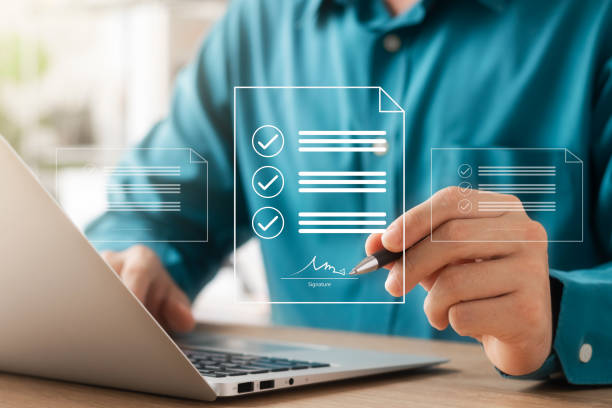
Introduction
Hello there! If you’ve stumbled upon this guide, you’re probably searching for ways to improve your digital document signing experience. Specifically, you might be seeking the top alternatives for signing Google Docs. You’re in luck, because we’re about to take a deep dive into this topic.
Digital signatures are becoming the norm in our increasingly online world. While Google Docs does offer its own signing tool, it might not tick all the boxes for everyone. In this comprehensive guide, we’ll introduce you to some of the best alternatives for signing Google Docs, focusing on their features, ease of use, and security aspects. Let’s get started!
Top Alternatives for Signing Google Docs
When it comes to digital signing, there’s no shortage of tools that can help you get the job done. Each has its own strengths, and the choice depends largely on your specific needs. So, what are some of the top alternatives for signing Google Docs? Let’s find out.
1. DocuSign: The Industry Leader
DocuSign is a recognized leader in the world of electronic signatures. It has made its name by offering a robust set of features, including the ability to sign documents from any device and the option to add custom fields. How can it make your Google Docs signing experience better? We’ll look into that next.
1.1 Seamless Integration with Google Docs
One of the strongest selling points of DocuSign is its seamless integration with Google Docs. By connecting your Google Drive with DocuSign, you can sign documents without ever leaving the Google ecosystem.
1.2 Advanced Security Measures
When it comes to digital signing, security is paramount. DocuSign employs advanced security measures such as encryption and access control to ensure your sensitive documents remain secure.
2. HelloSign: The User-Friendly Option
HelloSign has earned its spot as one of the top alternatives for signing Google Docs by focusing on user experience. Its interface is intuitive and streamlined, allowing even novices to easily navigate the signing process. What sets HelloSign apart from the rest?
2.1 Quick and Easy to Use
HelloSign allows users to sign documents in just a few clicks. It simplifies the digital signing process, making it a favorite among those who value ease and efficiency.
2.2 Affordable Pricing
Compared to many other digital signing platforms, HelloSign offers an affordable solution without compromising on key features. It’s a popular choice for small businesses and individuals looking to streamline their document signing process without breaking the bank.
3. Adobe Sign: The Trusted Veteran
Adobe Sign, part of the Adobe Document Cloud, is a well-established player in the digital signing space. Known for its reliability and comprehensive features, it’s a sound choice for businesses of all sizes.
3.1 Broad Compatibility
One of the reasons Adobe Sign stands out is its broad compatibility. Besides integrating seamlessly with Google Docs, it also works well with other platforms like Microsoft Office and Salesforce.
3.2 Legally Binding Signatures
Adobe Sign’s digital signatures are legally binding and compliant with e-signature laws around the world. This makes it a trustworthy choice for businesses that require a high level of legal validity.
FAQs: Top Alternatives for Signing Google Docs
Q: Can I use these tools directly within Google Docs?
A: Yes, most of these tools have Google Docs integration, allowing you to sign documents directly within Google Docs.
Q: Are these digital signatures legally binding?
A: Digital signatures from these platforms are generally legally binding and compliant with international e-signature laws. However, it’s always good to check the specific regulations in your region.
Q: Is my data safe with these tools?
A: These tools employ high-level security measures like encryption and access control to ensure your data is safe.
Q: Can I use these tools on any device?
A: Most of these tools are cross-platform, meaning you can use them on various devices such as a computer, tablet, or smartphone.
Q: Is there a cost to use these tools?
A: While some tools offer free trials or limited free services, most charge a fee for full access to all their features.
Q: Can I use these tools even if I’m not tech-savvy?
A: Absolutely. These tools are designed to be user-friendly and are suitable for people of varying tech-skill levels.

Conclusion
Centilio offers a seamless alternative for optimizing the Google Docs signing experience. With its integration into Google Docs and emphasis on security, Centilio ensures a smooth and secure signing process. The platform’s user-centric design caters to individuals of varying tech-skill levels. As digital signatures become more prevalent, Centilio stands out as a practical solution that combines innovation with practicality.
There you have it, the top alternatives for signing Google Docs. While Google Docs offers its own signing tool, these alternatives can provide added features, user-friendliness, or advanced security measures, depending on your needs. From the industry leader DocuSign to the user-friendly HelloSign and the reliable Adobe Sign, there’s an alternative to suit every requirement. Remember, the best choice for you will depend on your specific needs and circumstances.
External Links/ Sources:
