Streamline Your Business Processes with the Best E Signature Software Options
Running a small business in 2023 isn’t a walk in the park. You’re always on the lookout for ways to optimise operations and increase efficiency, aren’t you? One area that can’t be ignored is document signing. It’s high time we ditched the old school pen-and-paper method, and embraced E Signature software. This article covers the top 11 E Signature Software for small businesses in 2023. Fasten your seatbelts because you’re about to get the lowdown on some truly game-changing tools.
Top 11 E Signature Software for Small Businesses in 2023
Let’s dive into the specifics of the top 11 E Signature software solutions for small businesses this year.
1. DigiSigner: Simplicity Meets Efficacy

Why choose DigiSigner?
DigiSigner stands out for its intuitive user interface, offering seamless navigation even for non-tech savvy individuals. If simplicity is your cup of tea, then this is your go-to software. It offers a free version with all the core features which is a great starting point for small businesses.
DigiSigner: Pros and Cons
Pros:
– User-friendly interface
– Great for small businesses
– Offers a free version
Cons:
– Limited features in the free version
– Customer support could be improved
2. DocuSign: The Industry Behemoth
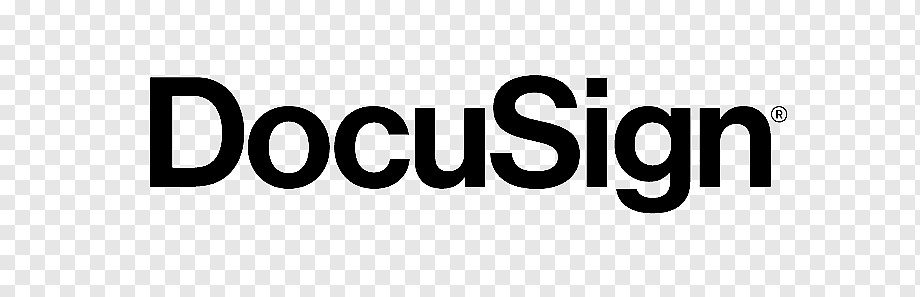
Why choose DocuSign?
As an industry leader, DocuSign offers a robust range of features and integrations with other software such as CRM systems. Although it’s a bit pricey, you’ll get your money’s worth.
DocuSign: Pros and Cons
Pros:
– Wide array of features
– Strong integrations
– Trusted by big businesses
Cons:
– Pricier than other options
– Might be too complex for some users
3. HelloSign: Hello Simplicity, Hello Efficiency
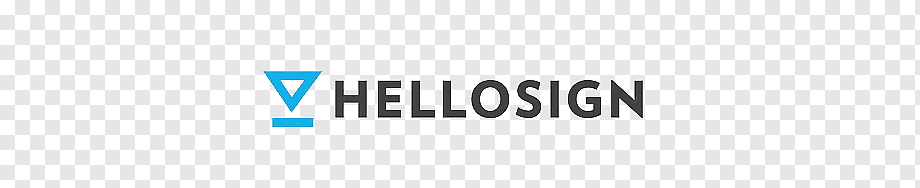
Why choose HelloSign?
HelloSign offers a simple, easy-to-use interface coupled with affordable pricing plans. It’s an excellent choice for businesses that prioritise cost-effectiveness and usability.
HelloSign: Pros and Cons
Pros:
– Simple, user-friendly interface
– Cost-effective
– Good customer support
Cons:
– Limited advanced features
– Fewer integrations compared to competitors
4. SignRequest: Simple and Affordable

Why choose SignRequest?
SignRequest offers an intuitive interface and competitive pricing, making it a popular choice for small businesses. It provides essential features for document signing and offers seamless integration options.
SignRequest: Pros and Cons
Pros:
– User-friendly and intuitive interface
– Affordable pricing plans
– Integrates with popular platforms
Cons:
– Advanced features may be limited
– Customer support response time could be improved
5. PandaDoc: All-in-One Solution

Why choose PandaDoc?
PandaDoc is a comprehensive platform that goes beyond e-signatures and offers features for document creation, collaboration, and tracking. It provides a complete solution for managing documents throughout their lifecycle.
PandaDoc: Pros and Cons
Pros:
– All-in-one document management solution
– Extensive features for document creation and collaboration
– Integrates with CRM systems and other tools
Cons:
– Pricing plans may be higher compared to some alternatives
– Steeper learning curve for new users
6. RightSignature: Streamlined and Secure

Why choose RightSignature?
RightSignature focuses on providing a streamlined and secure document signing experience. It offers a user-friendly interface, advanced security features, and options for customization to match your branding.
RightSignature: Pros and Cons
Pros:
– Streamlined and intuitive interface
– Advanced security measures
– Customizable to match branding
Cons:
– May lack some advanced features offered by competitors
– Pricing plans might be higher for certain business sizes
7. Signable: Quick and Simple

Why choose Signable?
Signable prides itself on its simplicity and ease of use. It offers a straightforward approach to e-signatures, allowing businesses to quickly and efficiently sign documents. It’s an ideal choice for small businesses seeking a hassle-free solution.
Signable: Pros and Cons
Pros:
– Quick and easy document signing process
– Affordable pricing plans
– User-friendly interface
Cons:
– Advanced features may be limited
– Integration options could be expanded
Including these additional E Signature software solutions will provide a more comprehensive list for small businesses to choose from, catering to various needs and preferences.
8. SignNow: Now is the Time

Why choose SignNow?
SignNow is best known for its affordable, pay-as-you-go pricing plan, making it an ideal choice for small businesses. The platform is easy to use, with a focus on creating, using, and managing digital signatures.
SignNow: Pros and Cons
Pros:
– Affordable pricing
– User-friendly
– Offers a mobile app
Cons:
– Limited advanced features
– Slower customer support response times
9. SignEasy: Easy Does It

Why choose SignEasy?
SignEasy lives up to its name, making the process of signing digital documents simple and straightforward. It’s an excellent tool for small businesses in need of a simple, hassle-free solution.
SignEasy: Pros and Cons
Pros:
– Easy to use
– Simple setup
– Great for beginners
Cons:
– Limited integrations
– Lacks advanced features
10. Adobe Sign: The Powerhouse

Why choose Adobe Sign?
Adobe Sign is the heavy hitter in the room. While it might not be the most budget-friendly option, it delivers top-notch features and compatibility with various platforms. If you’re looking for a full-fledged digital signature solution, this might be it.
Adobe Sign: Pros and Cons
Pros:
– Feature-rich
– Reliable and secure
– Seamless integrations
Cons:
– More expensive
– Can be overwhelming for beginners
11. Discover Centilio: Revolutionizing E Signature Solutions for Businesses

In the realm of modern business operations in 2023, efficiency reigns supreme. Embrace the future of document signing with Centilio, a pioneering E Signature software provider. In this article focusing on the top 11 E Signature software options for small businesses, Centilio emerges as a transformative force. Seamlessly integrated into the discussion, Centilio offers an intuitive user experience, robust security measures, and customizable solutions. Elevate your business efficiency with Centilio’s cutting-edge E Signature solutions.
FAQs about E Signature Software
1. Is E Signature Software secure?
Absolutely! E Signature software uses robust security measures like encryption and audit trails to ensure the safety of your documents.
2. Is it legally binding to use E Signature Software?
Yes, E Signatures are legally recognized and enforceable in many countries including the US, UK, Canada, and Australia.
3. Can E Signature software integrate with other platforms?
Yes, most E Signature software solutions offer integrations with popular platforms such as Google Drive, Dropbox, Salesforce, and others.
4. Are E Signature software solutions mobile-friendly?
Yes, most of them offer mobile applications for both Android and iOS.
5. What is the cost of E Signature Software?
The cost can range from free to hundreds of dollars per month, depending on the features, number of users, and the specific software.
6. Can E Signature Software be used for large businesses?
Yes, while this article focuses on small businesses, E Signature Software can scale up to meet the needs of medium and large businesses as well.
Conclusion
Investing in the right E Signature software is a game-changer for small businesses. It saves time, enhances security, and enables businesses to go paperless. As we navigate through 2023, the ten E Signature software solutions we’ve discussed are well worth considering. Choose one that best aligns with your business needs and let technology take your operations to new heights.
