This guide provides step-by-step instructions on how to access and navigate the user account section on Centilio’s website. It explains how to update user information, including email and phone number.
1. Open Centilio.com
2. Sign into your account
3. In any page, click this icon
4. Choose “My Account”
6. Now update your information in the various fields
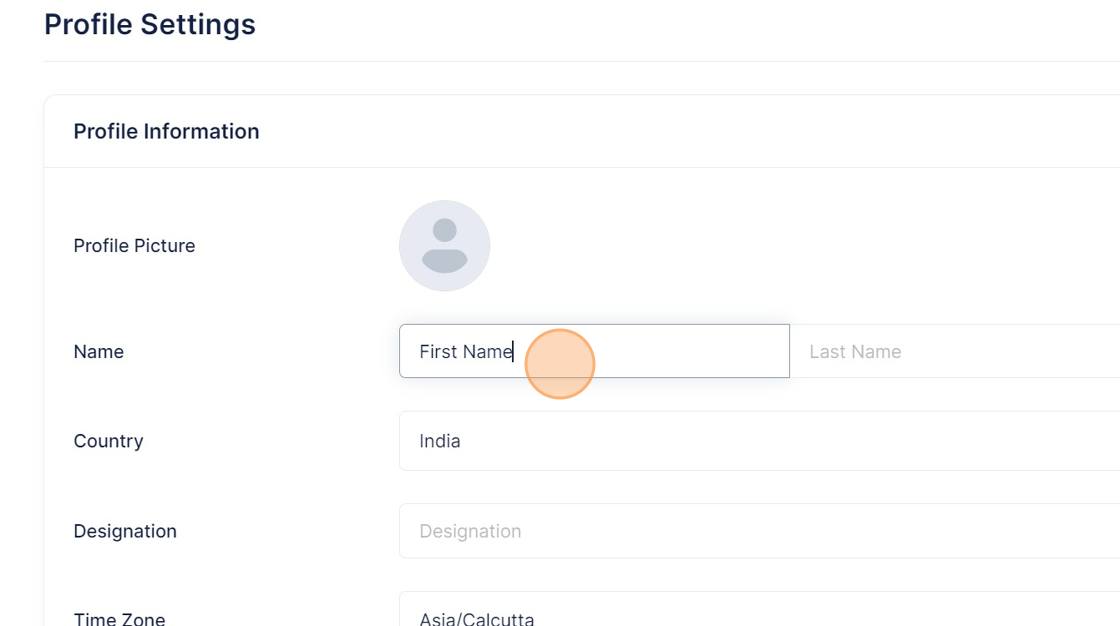
Now you have successfully navigated to the user account, and can easily edit the details.
