This guide provides step-by-step instructions on how to create a template for frequently used documents using the Centilio tool.
- Open you Centilio account
- We are going to create a template, the next step in the game. Click on “Create a
template”
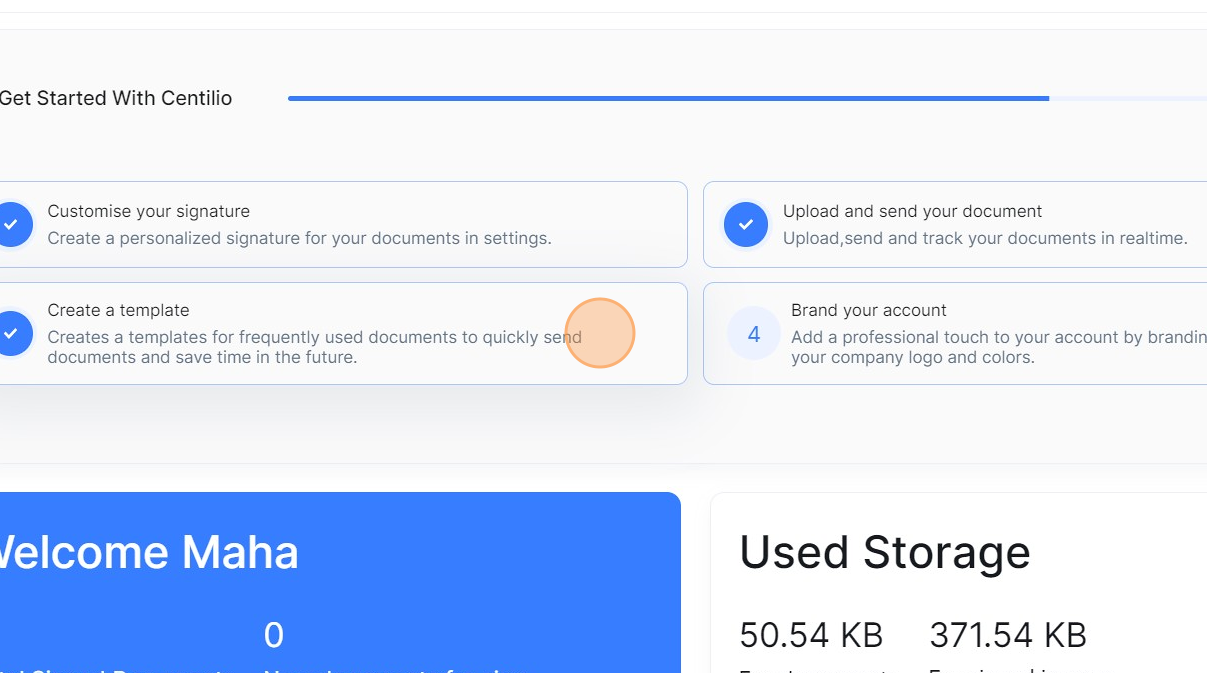
- Click “Upload”
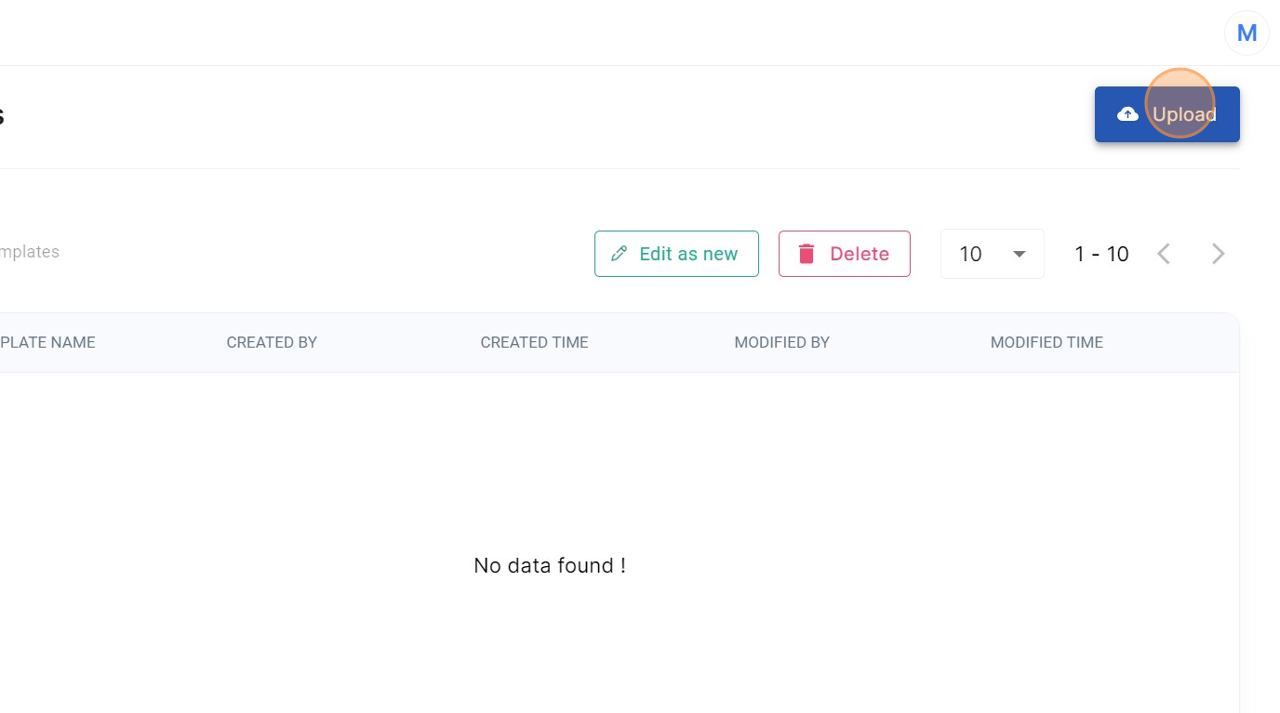
- Click “Choose File”, and upload a document
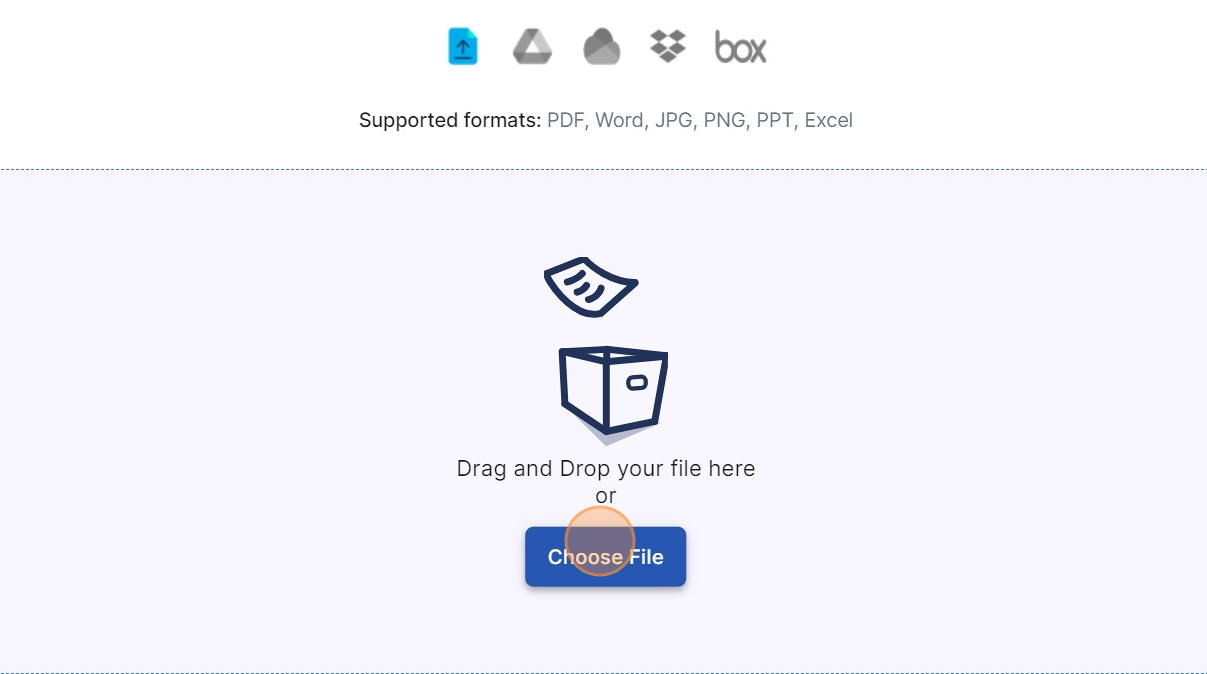
- Add recipients, and drag and drop the required fields
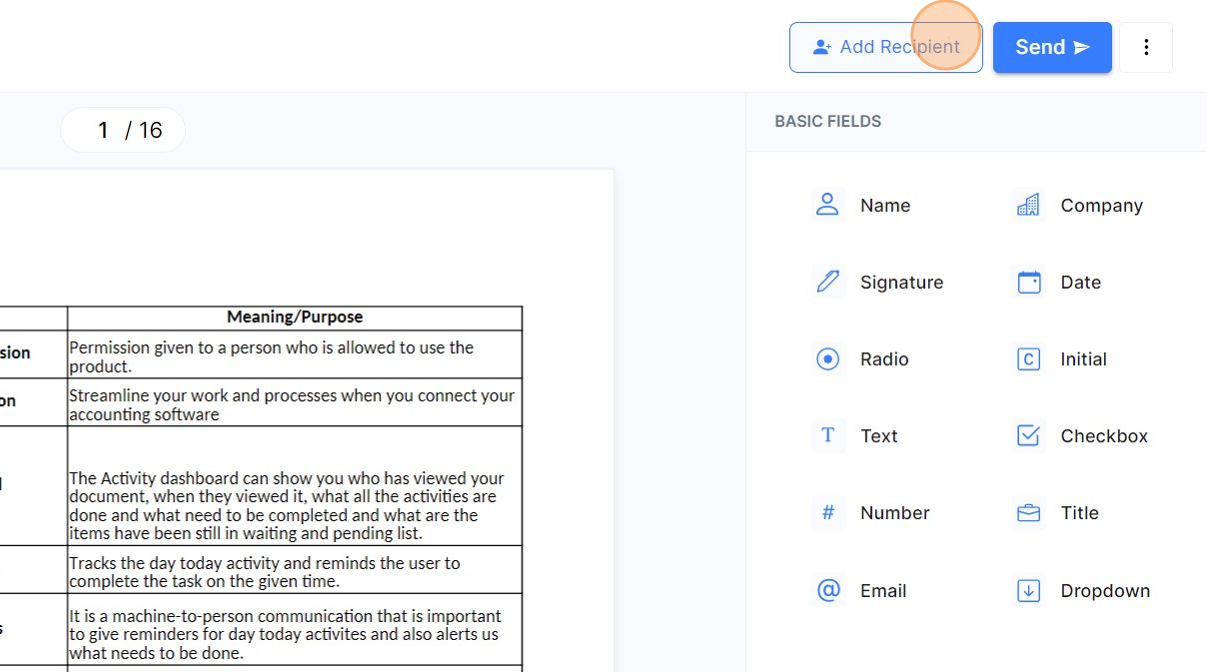
- Click here.
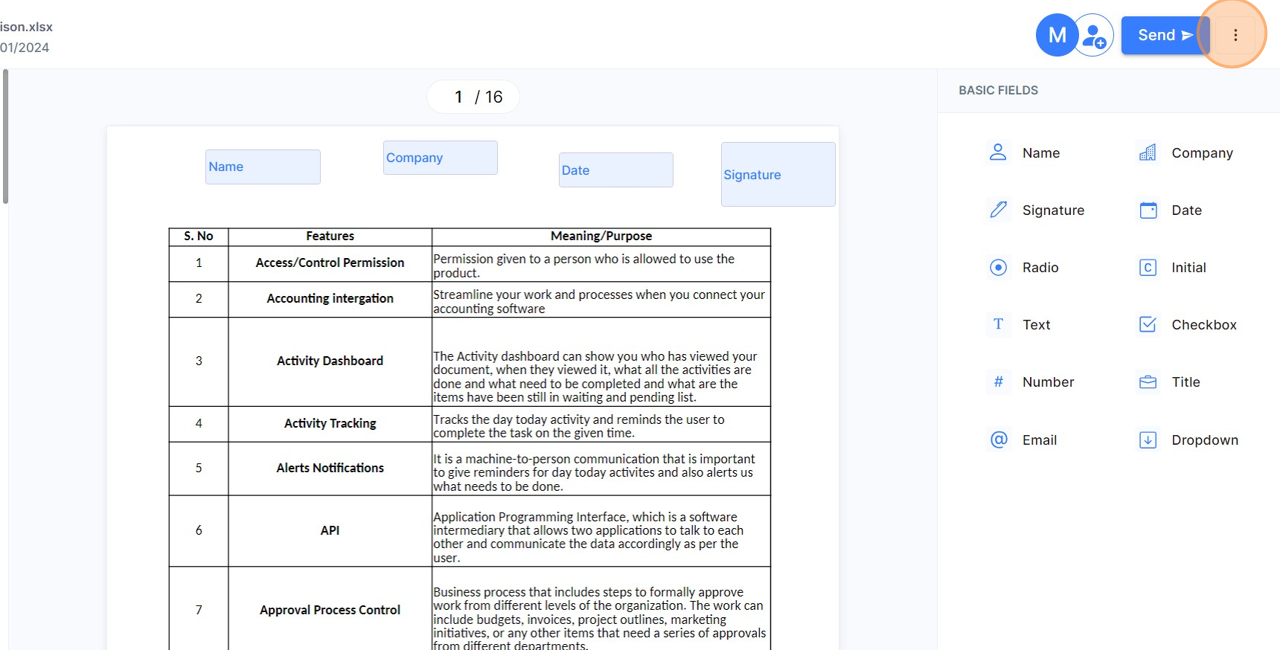
- Click “Save as Template”
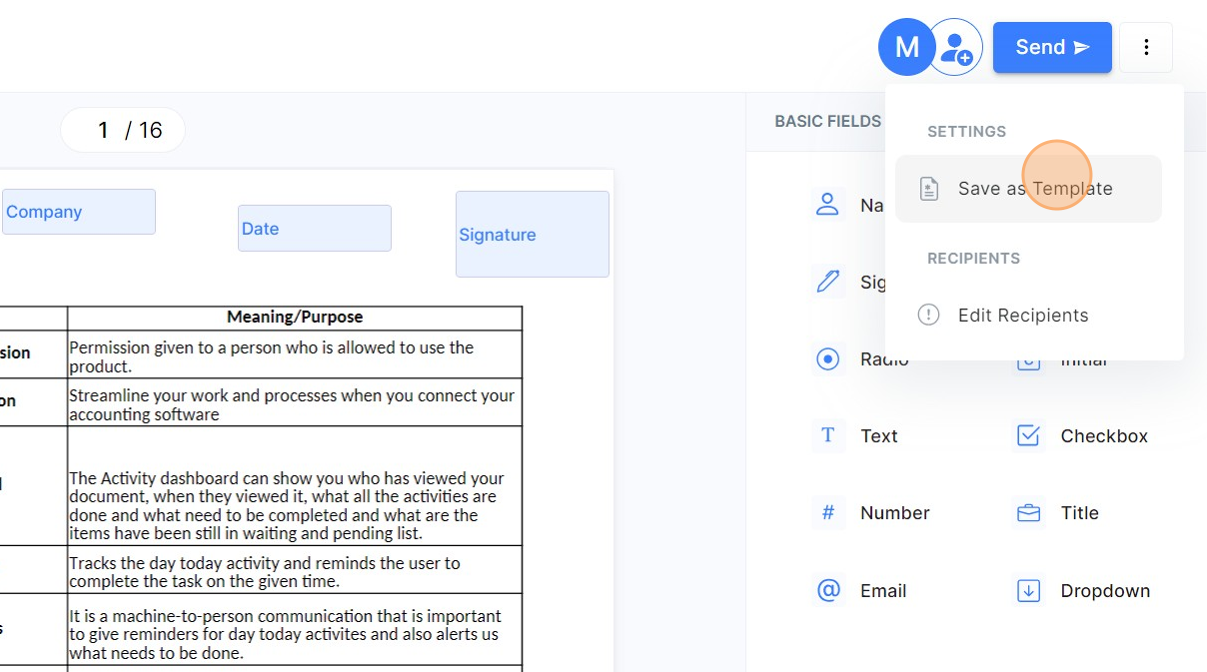
- You have now learnt how to create a template! Let’s move on and find out how to access the saved template and edit it!
