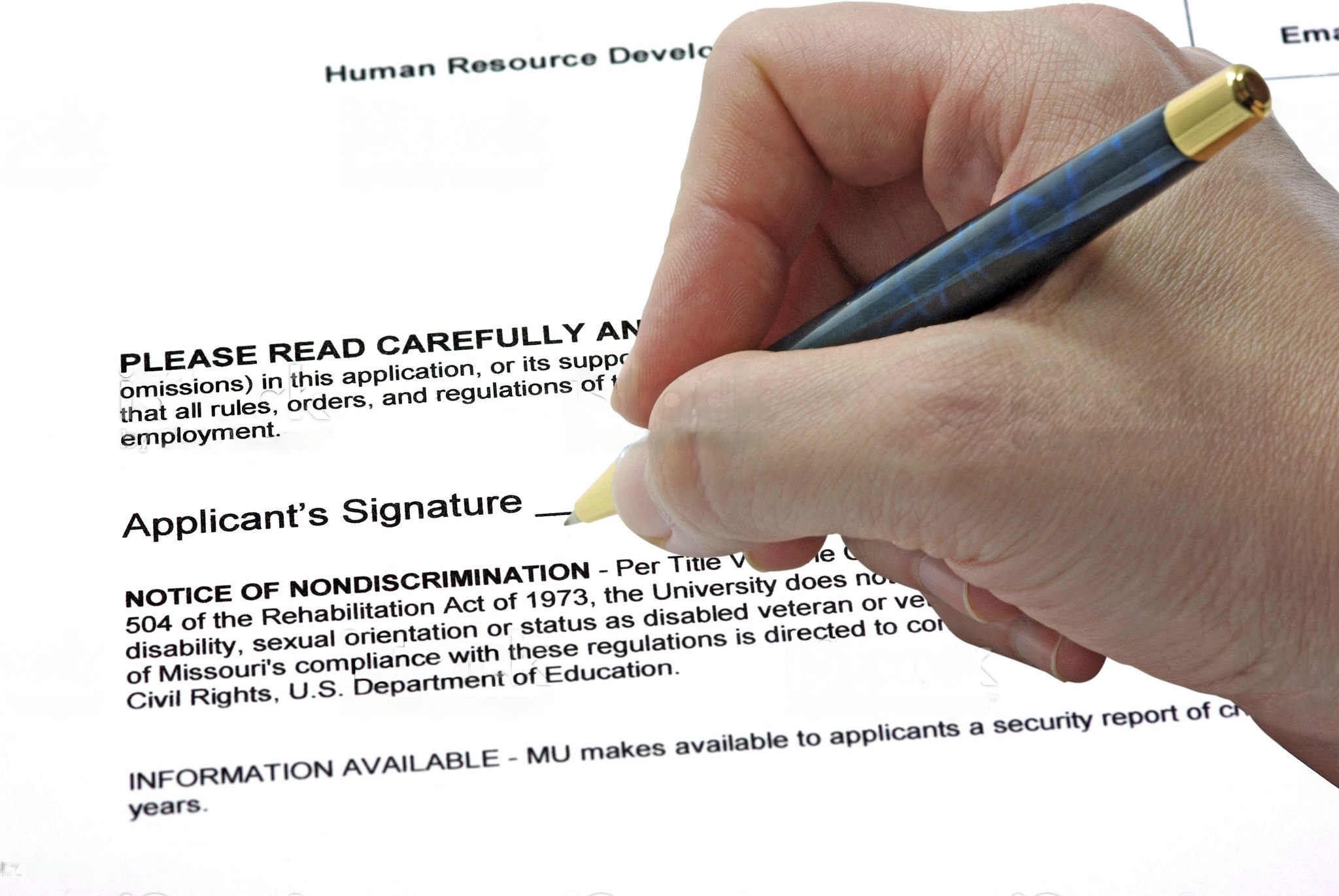In today’s digital world, the ability to add a signature to a document electronically is essential for seamless collaboration and efficient workflows. Google Docs, a popular online word-processing platform, provides a straightforward method to add signatures to your documents. In this blog post, we will guide you through the simple steps to add a signature to a Google Doc.
Step-by-Step Guide:
- Open the Google Doc: Start by opening the Google Doc where you want to add your signature. You can either create a new document or open an existing one.
- Access the “Insert” Tab: Once you have the document open, navigate to the top menu and click on the “Insert” tab.
- Open the Drawing Window: In the “Insert” tab, locate the “Drawing” section and click on the “New” button. This action will open a new drawing window.
- Select the Signature Option: Inside the drawing window, find the top menu and select the “Signature” option. This step enables you to create your signature.
- Draw or Type Your Signature: To create your signature, click on the “Draw” button within the drawing window. Use your mouse or trackpad to draw your signature on the canvas. Alternatively, if you prefer typing your signature, you can do so using the available text tools.
- Save and Close: Once you are satisfied with your signature, click on the “Save and Close” button within the drawing window. Your signature will be saved.
- Insert the Signature: After saving and closing the drawing window, your signature will appear in the Google Doc as an image. You can resize and reposition it as needed by clicking and dragging the signature image.
Digital Signatures:
Please note that the above steps demonstrate how to add a visual representation of your signature to a Google Doc. If you require a digital signature that provides enhanced security and verification, you will need to use a third-party tool or service. Numerous online options are available that allow you to create and insert digital signatures into Google Docs and other documents.
Conclusion:
Adding a signature to a Google Doc is a simple and convenient process. Whether you need a visual representation or a digital signature, Google Docs offers the necessary functionality or integrates with third-party services to meet your requirements. With these easy-to-follow steps, you can personalize your documents and streamline your online collaborations with ease.