This guide provides step-by-step instructions on how to navigate to Centilio and access integrations.
- Open your Centilio Account
- Click this image.
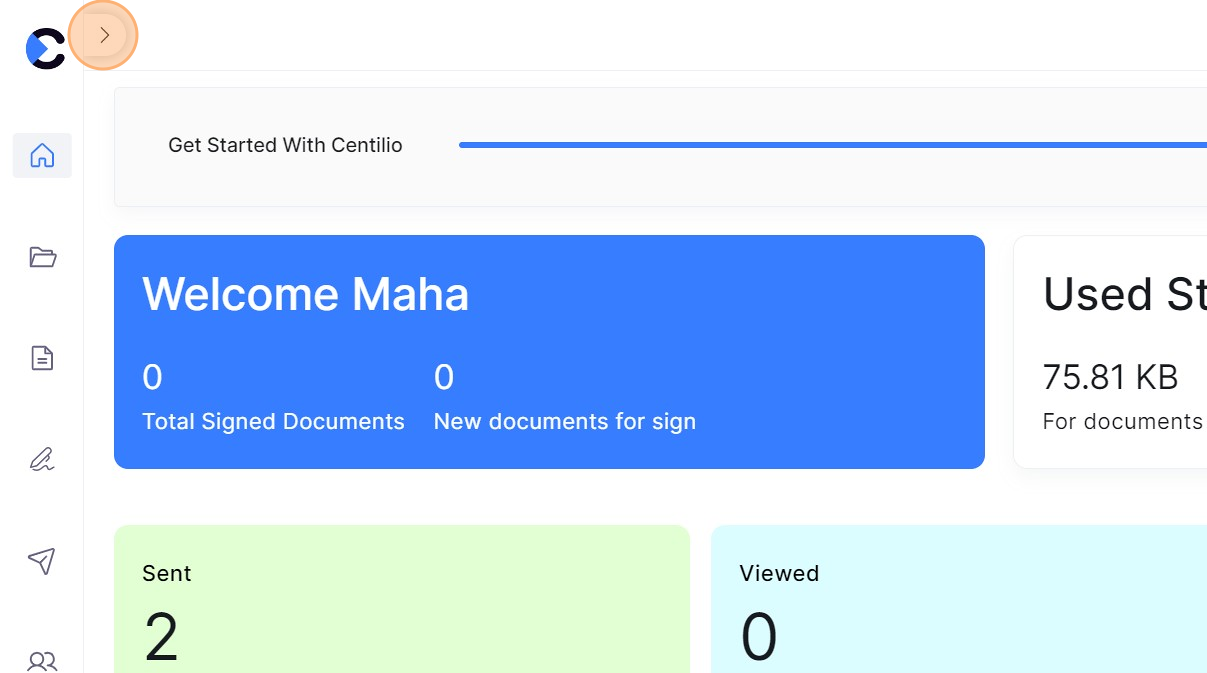
- Click “Integrations”
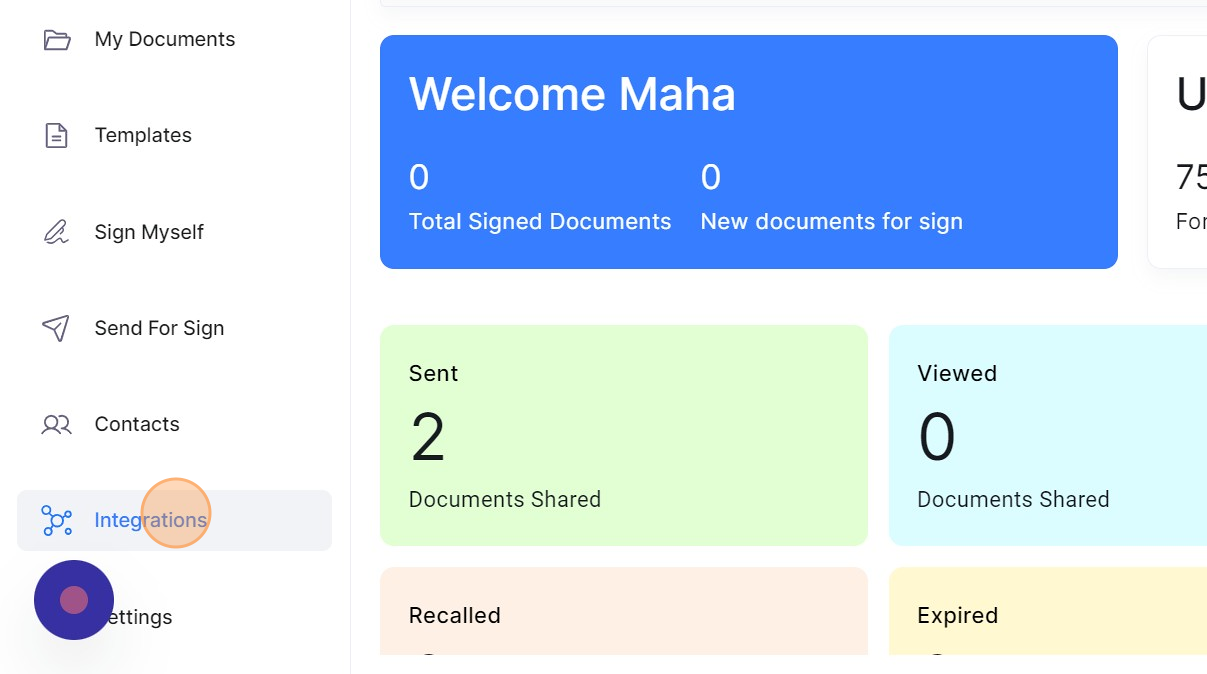
- You are now able to access the integrations. You can connect “Dropbox” and “Box” for all your future signing requirements.
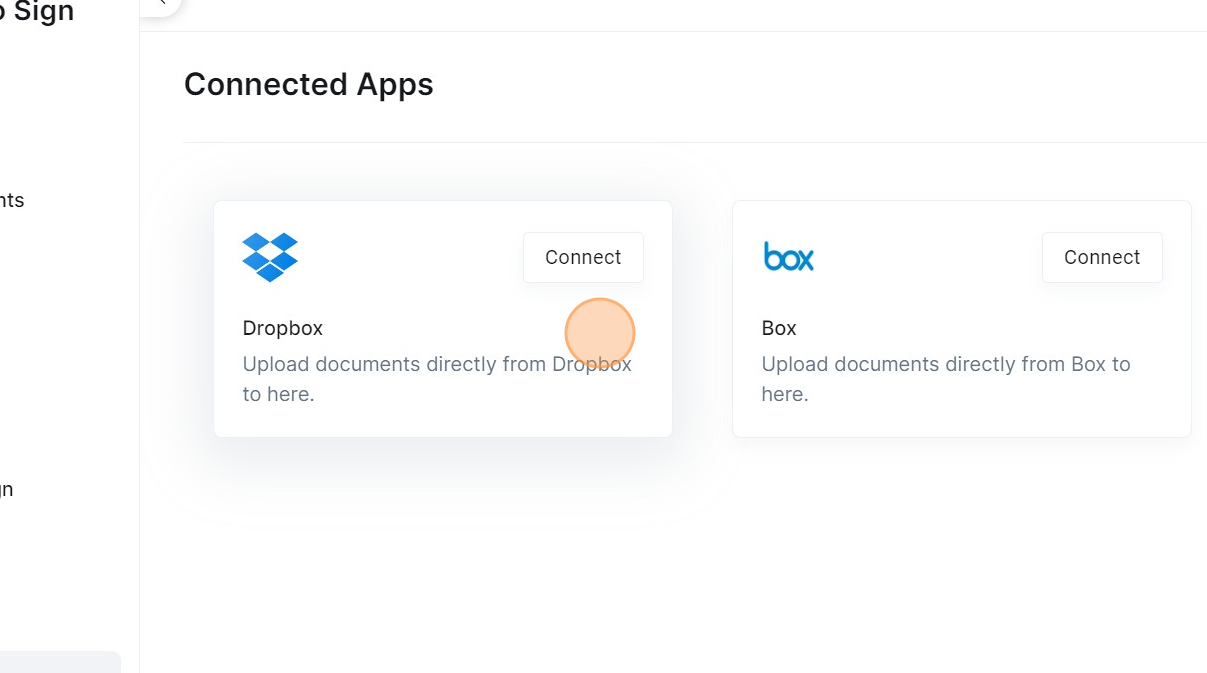
- Or you can also upload files from the local drives on your personal computer
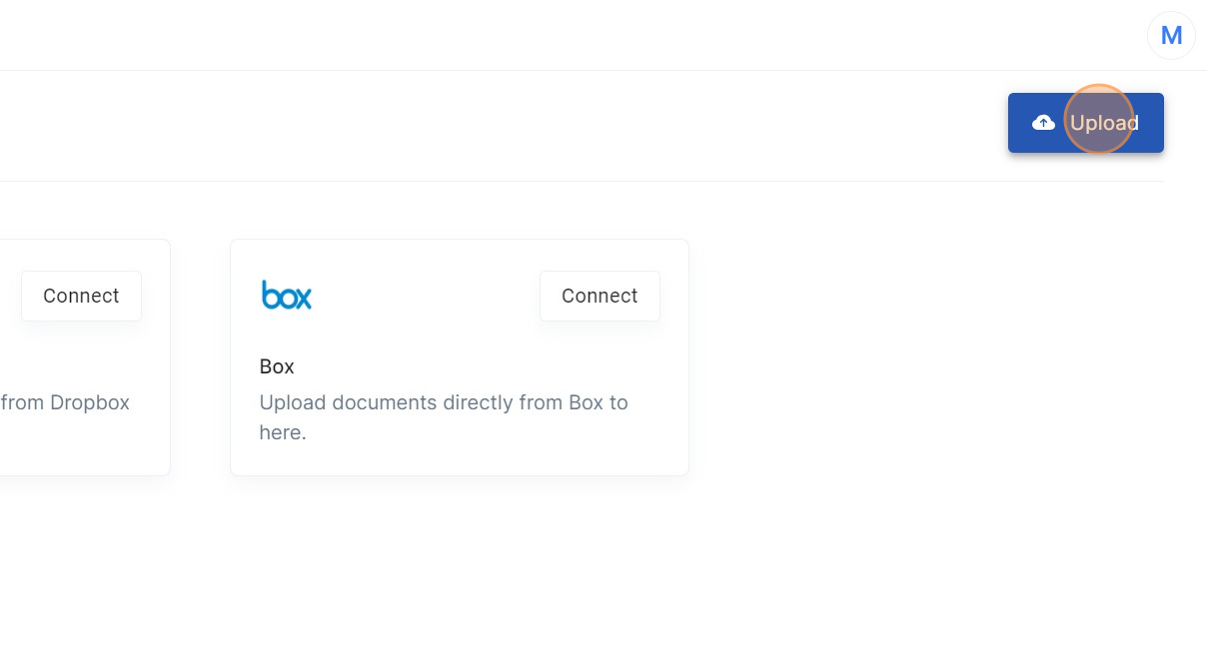
- Now you have learned that Centilio connects with various popular tools making integrations seamless and easy.
