Unlocking the Power of E-signatures on Your Mobile Device
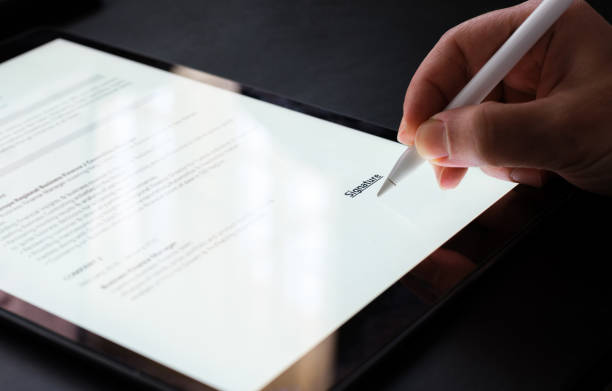
Introduction
In today’s fast-paced digital world, signing documents electronically has become the norm. With the convenience of smartphones, Android users are fortunate to have access to a plethora of exceptional apps that make signing documents on the go a breeze. In this article, we will explore the best Android apps for signing documents, empowering you to streamline your paperwork and increase productivity. From feature-rich apps to secure platforms, we have handpicked the finest options to meet your e-signature needs.
Table of Contents
1. The Importance of E-signatures
2. Docusign: The Gold Standard
3. Adobe Sign: Powerhouse for Professionals
4. SignNow: Simplicity at Its Finest
5. PandaDoc: Feature-Rich and Collaborative
6. SignEasy: Intuitive and User-Friendly
7. HelloSign: Seamless Integration with Google
8. eSign Genie: Customizable and Scalable
9. Zoho Sign: A Comprehensive Business Solution
10. SignRequest: Affordable and Effective
11. Smallpdf: All-in-One Document Solution
12. SignNow: Your Mobile Office Assistant
13. Adobe Fill & Sign: Quick and Easy
14. E-signature Security: Protecting Your Digital Signatures
The Importance of E-signatures
With the digital revolution, the era of paper-based signatures is gradually fading away. E-signatures offer numerous advantages over traditional pen and paper signatures. They provide convenience, efficiency, and cost-effectiveness. The ability to sign documents electronically saves time, eliminates the need for physical storage, and reduces environmental impact. Moreover, e-signatures are legally binding in many countries, making them a reliable and secure alternative to physical signatures.
Docusign: The Gold Standard
Docusign has earned its reputation as the gold standard for electronic signatures. Trusted by millions worldwide, this robust Android app offers a seamless signing experience. With its intuitive interface and comprehensive features, Docusign enables users to sign, send, and manage documents effortlessly. From simple contracts to complex agreements, Docusign supports a wide range of document types, making it suitable for both personal and professional use.
Key Features:
– Secure and legally binding e-signatures
– Advanced authentication options for added security
– Real-time notifications and reminders for signing deadlines
– Powerful document management capabilities
– Seamless integration with popular cloud storage services
Adobe Sign: Powerhouse for Professionals
Adobe Sign is a powerful Android app designed for professionals who require top-notch e-signature capabilities. Backed by the trusted Adobe brand, this app offers a feature-rich experience tailored to meet the needs of businesses of all sizes. With Adobe Sign, you can easily send, sign, and track documents from anywhere, ensuring efficient workflows and smooth collaboration.
Key Features:
– Integration with Adobe Acrobat for comprehensive document management
– Advanced mobile scanning capabilities for capturing physical documents
– Customizable templates and reusable workflows for increased productivity
– Seamless integration with popular productivity apps and services
– Robust security features to protect sensitive information
SignNow: Simplicity at Its Finest
SignNow is an Android app that combines simplicity with functionality. It offers an intuitive interface that makes signing documents a breeze, even for first-time users. SignNow focuses on providing essential features without overwhelming users with unnecessary complexities. Whether you need to sign contracts, agreements, or forms, SignNow simplifies the process, saving you time and effort.
Key Features:
– Easy-to-use interface for quick document signing
– Cross-platform compatibility for seamless workflow integration
– In-person signing with face-to-face verification
– Advanced document editing capabilities
– Audit trails for tracking document history
PandaDoc: Feature-Rich and Collaborative
PandaDoc is an Android app that caters to businesses and professionals seeking a feature-rich solution for their document signing needs. With PandaDoc, you can create, send, and sign documents with ease. The app’s collaborative features enable multiple parties to work on a document simultaneously, streamlining the negotiation and approval process.
Key Features:
– Customizable document templates for consistent branding
– Collaborative editing and commenting for real-time collaboration
– Automated workflows and approval processes
– Integration with CRM and other business productivity tools
– Analytics and reporting to track document performance
SignEasy: Intuitive and User-Friendly
SignEasy is renowned for its intuitive user interface and seamless user experience. With a focus on simplicity, SignEasy makes signing documents effortless, even for individuals with limited technical expertise. Whether you’re a small business owner, freelancer, or student, SignEasy provides a user-friendly solution for signing documents on your Android device.
Key Features:
– Straightforward document signing process
– Integration with popular cloud storage services
– In-person signing with face-to-face verification
– Support for multiple file formats, including PDF, Word, and Excel
– Offline signing capabilities for uninterrupted productivity
HelloSign: Seamless Integration with Google
HelloSign is an Android app known for its seamless integration with Google’s suite of productivity tools. HelloSign simplifies the process of signing documents stored in Google Drive, Gmail, and other Google services. With its user-friendly interface and robust functionality, HelloSign is an excellent choice for individuals and businesses heavily reliant on Google’s ecosystem.
Key Features:
– Direct integration with Google Drive and Gmail for easy access to documents
– Advanced authentication options for secure document signing
– Workflow templates for standardized document processes
– Team management features for collaboration within organizations
– Audit trails and activity logs for enhanced document tracking
eSign Genie: Customizable and Scalable
eSign Genie is a highly customizable Android app that caters to businesses of all sizes. Whether you need basic e-signature functionality or advanced document management capabilities, eSign Genie can be tailored to meet your specific requirements. With its scalable platform, this app grows alongside your business, providing a seamless document signing experience as your needs evolve.
Key Features:
– Custom branding options for a personalized signing experience
– Configurable workflow automation for streamlined processes
– API integration for seamless integration with existing systems
– Audit trails and comprehensive reporting for compliance purposes
– Bulk sending and signing for efficient document management
Zoho Sign: A Comprehensive Business Solution
Zoho Sign is an Android app that offers a comprehensive suite of features designed to streamline document signing workflows for businesses. From legally binding e-signatures to advanced document management capabilities, Zoho Sign covers every aspect of the signing process. With its emphasis on security, customization, and scalability, Zoho Sign is a valuable asset for businesses seeking a robust e-signature solution.
Key Features:
– Integration with Zoho’s suite of business apps for seamless workflow management
– Advanced security measures, including biometric authentication and encryption
– Customizable templates and branding options for a professional look
– API access for integrating with third-party applications and services
– Audit trails and detailed reports for compliance and legal purposes
SignRequest: Affordable and Effective
SignRequest is an Android app that offers an affordable and effective solution for signing documents electronically. This app focuses on delivering core e-signature functionality without compromising on security and usability. SignRequest is an ideal choice for individuals and businesses looking for a cost-effective signing solution that doesn’t skimp on essential features.
Key Features:
– User-friendly interface for effortless document signing
– Integration with popular cloud storage services for seamless document access
– Advanced encryption and security measures to protect sensitive information
– Audit trails and activity logs for enhanced document tracking
– Affordable pricing plans suitable for businesses of all sizes
Smallpdf: All-in-One Document Solution
Smallpdf is a versatile Android app that goes beyond e-signatures. It offers a comprehensive suite of document-related tools, making it an all-in-one solution for managing and signing documents. From PDF editing to document compression, Smallpdf simplifies the document workflow, ensuring efficiency and convenience.
Key Features:
– PDF editing capabilities, including merging, splitting, and rotating pages
– Document conversion to various file formats
– Compression and optimization for reducing file size
– Secure cloud storage for easy document access and sharing
– Integration with popular cloud storage services
SignNow: Your Mobile Office Assistant
SignNow is an Android app that transforms your mobile device into a powerful office assistant. Beyond its e-signature capabilities, SignNow offers a range of productivity features to enhance your document workflow. From document editing to collaboration, SignNow covers all bases, enabling you to handle your paperwork effectively on the go.
Key Features:
– In-person signing with face-to-face verification
– Annotation tools for adding comments and highlighting text
– Customizable signing order for multi-party document workflows
– Offline signing capabilities for uninterrupted productivity
– Integration with popular cloud storage services for easy document access
Adobe Fill & Sign: Quick and Easy
Adobe Fill & Sign is a user-friendly Android app that focuses on simplicity and speed. With its straightforward interface, you can sign documents in a matter of seconds. Adobe Fill & Sign is perfect for individuals who require a quick and hassle-free solution for signing documents on the go.
Key Features:
– Easy-to-use interface for swift document signing
– Option to type, draw, or insert a signature
– Autofill functionality for saving time on repetitive fields
– Integration with Adobe Acrobat for advanced document management
– Seamless integration with cloud storage services for document accessibility
E-signature Security: Protecting Your Digital Signatures
Ensuring the security of your digital signatures is paramount when using Android apps for signing documents. To protect your sensitive information and maintain the integrity of your signed documents, it’s crucial to choose apps that prioritize security. Here are some essential security features to look for:
1. Encryption: Look for apps that employ robust encryption algorithms to protect your data. AES 256-bit encryption is widely regarded as one of the strongest encryption standards.
2. Two-Factor Authentication (2FA): Two-factor authentication adds an extra layer of security by requiring a second form of verification, such as a unique code sent to your mobile device, in addition to your password.
3. Audit Trails: Audit trails provide a comprehensive record of the signing process, including timestamps and IP addresses, ensuring accountability and traceability.
4. Secure Storage: Opt for apps that offer secure cloud storage options or encrypted local storage to safeguard your signed documents.
5. Compliance Certifications: Some apps adhere to industry standards and possess certifications such as ISO 27001 or SOC 2 Type II, indicating their commitment to data security.
By selecting Android apps that incorporate these security measures, you can sign documents with confidence, knowing that your digital signatures are protected.
Frequently Asked Questions
1. Can I sign legally binding documents using these apps?
Yes, the Android apps mentioned in this article offer legally binding e-signature solutions. These apps comply with the relevant e-signature laws and regulations, such as the Electronic Signatures in Global and National Commerce Act (ESIGN Act) in the United States and the eIDAS Regulation in the European Union. However, it’s important to check the specific legal requirements in your jurisdiction to ensure compliance.
2. Are these apps compatible with other platforms and file formats?
Yes, most of the Android apps mentioned in this article are designed to be compatible with various platforms and file formats. They support popular file formats like PDF, Word, and Excel, ensuring seamless integration with your existing document ecosystem.
3. Can I send signed documents directly from the app?
Yes, these apps typically allow you to send signed documents directly from the app. You can share the signed documents via email, messaging apps, or by generating a shareable link. Some apps also integrate with cloud storage services, making it convenient to store and share your signed documents.
4. Are these apps secure and trustworthy?
Yes, the apps mentioned in this article prioritize security and have established a reputation for trustworthiness. Many of them employ robust security measures, such as encryption, two-factor authentication, and secure storage, to protect your digital signatures and sensitive information. It’s recommended to review the app’s security features and privacy policy to ensure they meet your requirements.
5. Can I store my signed documents securely on these apps?
Yes, most of these apps offer secure storage options for your signed documents.
They typically provide cloud storage integration, allowing you to securely store and access your documents from anywhere. Some apps also offer local storage encryption, ensuring the privacy and security of your signed documents.
6. Do these apps offer additional features besides signing documents?
Yes, many of these Android apps offer additional features to enhance your document management workflows. These features may include document editing, collaboration tools, workflow automation, document templates, and integration with other productivity apps and services. Be sure to explore the specific features of each app to find the one that best suits your needs.

Conclusion
As you delve into the world of Android apps for signing documents, you may also want to explore Centilio.com, a platform that offers a comprehensive suite of document-related tools and e-signature solutions. While not covered in this article, Centilio.com provides additional options for managing and signing documents, making it a valuable resource to consider in your quest for efficient digital signing.
In conclusion, Android apps have revolutionized the way we sign documents, offering convenience, efficiency, and security at our fingertips. Whether you’re an individual looking to streamline your personal paperwork or a business professional in need of a comprehensive document signing solution, the best Android apps for signing documents provide a range of features to meet your specific needs. From the industry-leading Docusign to the user-friendly SignEasy, each app discussed in this article offers unique benefits to empower you in your digital signing journey. Explore their features, compare their functionalities, and choose the app that aligns with your requirements, so you can unlock the full potential of e-signatures on your Android device.
External Sources/ Links:
7 best digital signature apps for Android
The 7 best electronic signature apps to sign documents online in 2023
