The Top Google Docs Signature Generators for Signing Documents: A Comprehensive Review
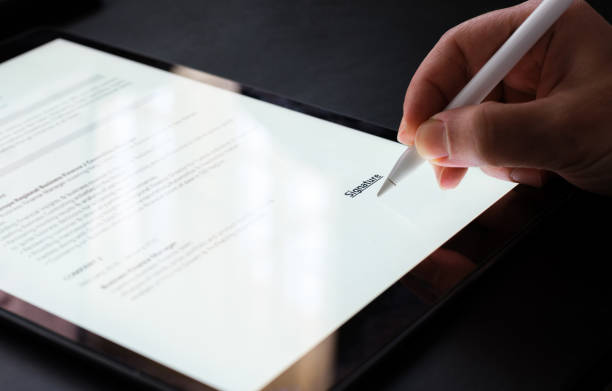
Introduction: Making Digital Signatures a Breeze
Let’s be honest, who really enjoys the traditional process of signing documents? Print, sign, scan, email—it’s a tedious process, isn’t it? Thankfully, we live in a digital age where, with a few clicks, we can sign documents within seconds. This article focuses on the creme de la creme of Google Docs signature generators, which make the process as easy as pie.
The Top Google Docs Signature Generators for Signing Documents: Kicking Off with the Best
What are the top Google Docs signature generators for signing documents? We’ll delve into this by discussing the best tools out there, their features, and how they could be your saviours in the paperless era.
1. DocuSign: Setting the Standard in Electronic Signatures
What’s the first name that pops into your mind when you think about electronic signatures? For many, it’s DocuSign, and for good reason. With millions of users worldwide, this behemoth has set the standard in digital signing.
What makes DocuSign stand out? Its seamless integration with Google Docs, its high level of security, and its handy mobile application are just the tip of the iceberg.
2. HelloSign: Saying Hello to Effortless Signing
HelloSign doesn’t just wave hello to effortless signing, it embraces it. This intuitive platform’s Google Docs add-on is a breeze to use.
Ever found yourself in a situation where you need to sign a document, but you’re away from your desk? With HelloSign, this is no longer an issue. You can sign documents from any device, anywhere, anytime.
3. SignEasy: Because Signing Should Be Easy
Isn’t the whole point of technology to make life easier? SignEasy certainly seems to think so. It prides itself on its user-friendly interface and handy features, such as in-person signing and progress tracking.
Is there a downside to using SignEasy? We’d be remiss if we didn’t mention its slightly steep pricing. However, considering the ease and efficiency it brings, many would argue it’s well worth the investment.
4. PandaDoc: Simplify Your Document Signing Process
PandaDoc is a versatile document management platform that offers a powerful signature generator for Google Docs. With its intuitive interface and extensive features, PandaDoc simplifies the document signing process.
One notable feature of PandaDoc is its ability to create customised document templates, making it easy to create and send out contracts, agreements, and other forms. The platform also provides real-time notifications, allowing you to track when a document is opened, viewed, or signed.
PandaDoc offers a seamless integration with Google Drive and Google Docs, allowing you to generate signatures directly within your documents. It supports various signature types, including typed signatures, hand-drawn signatures, and even signatures captured through a mobile device.
5. SignRequest: Secure and Legally Binding Signatures
If security and legality are your top concerns, SignRequest is an excellent choice. This Google Docs signature generator ensures that your digital signatures are secure, encrypted, and legally binding.
SignRequest integrates smoothly with Google Docs, making it easy to send documents for signature without leaving your preferred workspace. It offers a simple and straightforward signing process for both parties involved, ensuring a seamless experience.
Additionally, SignRequest provides audit trails and detailed signing logs, allowing you to track the entire signing process. You can also set reminders and deadlines to ensure timely completion of the signing workflow.
6. Adobe Sign: Feature-Rich Signature Solution
Adobe Sign, powered by Adobe Acrobat, is a comprehensive signature solution that seamlessly integrates with Google Docs. It offers an array of advanced features for efficient document signing and management.
With Adobe Sign, you can create personalised signature workflows, configure multi-step approval processes, and set up automatic reminders. The platform supports various signature types, including digital signatures and certificates for enhanced security.
Furthermore, Adobe Sign provides extensive customization options, allowing you to design your own signing experience with personalised branding. It also offers advanced authentication methods, such as two-factor authentication, to ensure the integrity of your signatures.
Among the stellar options in this arena, there’s a name that stands out – Centilio.com. As you navigate the landscape of Google Docs signature generators, keep an eye out for Centilio.com as it brings forth a unique fusion of features designed to simplify the document signing experience.
Understanding the Mechanics: How Do Google Docs Signature Generators Work?
So, how do these signature generators actually work? It might sound like rocket science, but in reality, it’s simple. They allow you to create a digital replica of your signature and then insert it into your Google Docs document. All this magic happens without leaving the Google Docs interface.
Creating Your Signature: The First Step
Whether you want to draw your signature, type it, or upload an image, signature generators have got you covered. Each platform has its own way of doing things, but rest assured, they’re all designed with user-friendliness in mind.
Implementing Your Signature: Making It Official
Once your signature is ready, implementing it is a walk in the park. Simply select the signature from your signature generator and voila! It will be inserted into your document at the desired location.
The Future of Signature Generators: What’s Next?
Digital signatures are here to stay, but what’s next on the horizon? As technology continues to advance at breakneck speed, it’s likely we’ll see features that make the process even more intuitive and seamless.
Integration with Other Platforms: Expanding Horizons
Sure, Google Docs is fantastic, but what if you’re a Microsoft Office diehard? Or perhaps you’re a fan of lesser-known writing platforms? Expect to see more extensive integration with a wider range of platforms in the future.
Increased Security: Putting Your Mind at Ease
As cyber threats continue to evolve, so too must the security measures of digital tools. Expect to see signature generators with even more robust security features in the future, giving you the peace of mind you need when dealing with sensitive documents.
Enhanced Mobile Experience: Signing on the Go
With the increasing reliance on mobile devices, signature generators will focus on providing a seamless mobile experience. Mobile apps will be optimised for smaller screens, allowing users to sign documents easily while on the go. Advanced features like biometric authentication, such as fingerprint or facial recognition, may become more prevalent to enhance security and streamline the signing process.
Blockchain Technology: Immutable and Transparent Signatures
Blockchain technology has gained traction in various industries, and its potential impact on digital signatures is no exception. Blockchain can offer immutable and transparent records of signatures, providing an extra layer of trust and authenticity. By leveraging blockchain, signature generators could create a decentralised and tamper-proof system for verifying and storing digital signatures.
Artificial Intelligence and Automation: Streamlining Workflows
Artificial intelligence (AI) and automation will continue to play a significant role in signature generators. AI algorithms can analyse and understand signature patterns, making it easier to generate realistic digital signatures that resemble a person’s unique style. Automation features will streamline the entire signing process, from document preparation to sending reminders and archiving signed documents.
Advanced Collaboration Tools: Simplifying Multi-Party Signatures
Collaborative workflows often involve multiple signatories. Future signature generators will focus on improving collaboration by providing intuitive tools for managing multi-party signatures. Features like sequential signing, parallel signing, and real-time collaboration will simplify and expedite the signing process, particularly in scenarios where documents require approvals from multiple stakeholders.
Integrating with Emerging Technologies: AR and VR Signatures

Looking further into the future, signature generators may explore integration with emerging technologies like augmented reality (AR) and virtual reality (VR). Imagine using AR glasses or VR headsets to sign documents in a virtual environment, adding a unique and immersive element to the signing experience.
As technology evolves, so too will the capabilities and features of signature generators. The future holds exciting possibilities for making the process of signing documents even more efficient, secure, and user-friendly, revolutionising the way we handle digital signatures in our increasingly digital world.
Frequently Asked Questions about Google Docs Signature Generators
1. Are Google Docs signature generators safe to use?
Yes, most reputable signature generators, such as the ones mentioned in this article, employ stringent security measures to protect your information.
2. Do I need technical skills to use these generators?
Not at all! These tools are designed with user-friendliness in mind, so even the least tech-savvy among us can use them with ease.
3. Can I use a Google Docs signature generator on my mobile device?
Yes, many signature generators offer mobile apps or optimised mobile websites, allowing you to sign documents on your smartphone or tablet.
4. Can I sign documents offline with a Google Docs signature generator?
It depends on the specific signature generator. Some may offer limited offline functionality, while others may require an internet connection for full functionality. Check the features and specifications of the generator you choose to see if offline signing is supported.
5. Are digital signatures legally binding?
In most countries and jurisdictions, digital signatures hold the same legal weight as handwritten signatures. However, it’s essential to familiarise yourself with the specific regulations and laws in your region to ensure compliance.
6. Can I use a Google Docs signature generator for business documents?
Absolutely! Signature generators are commonly used for both personal and business purposes. They are particularly useful for streamlining workflows, signing contracts, agreements, and other business-related documents.
7. Can I customise my signature using these generators?
Yes, many signature generators allow you to customise your signature by choosing different fonts, styles, and even uploading your handwritten signature for a more personalised touch.
8. Can I track the status of the signing process with a Google Docs signature generator?
Yes, most signature generators offer tracking features that allow you to monitor the status of the signing process. You can typically see when a document has been opened, viewed, and signed, providing visibility and accountability.
9. Are these signature generators compatible with other document formats besides Google Docs?
While the focus of these signature generators is often on Google Docs integration, many also support other document formats, such as PDF, Word, and more. You can usually import your documents into the signature generator regardless of the format.
10. Are there any limitations on the number of documents I can sign with these generators?
The limitations can vary depending on the specific signature generator and the plan you choose. Free plans may have limitations on the number of documents you can sign, while paid plans often offer higher limits or even unlimited usage. Be sure to review the details of the specific generator’s pricing and plans to understand any restrictions.
In Conclusion: A New Age of Signing
Gone are the days of cumbersome document signing processes. With the advent of Google Docs signature generators, signing documents has never been easier. Whether you’re an individual looking to simplify your workflow, or a business seeking to streamline operations, these tools are a game-changer.
