Master form creation in 12 comprehensive steps
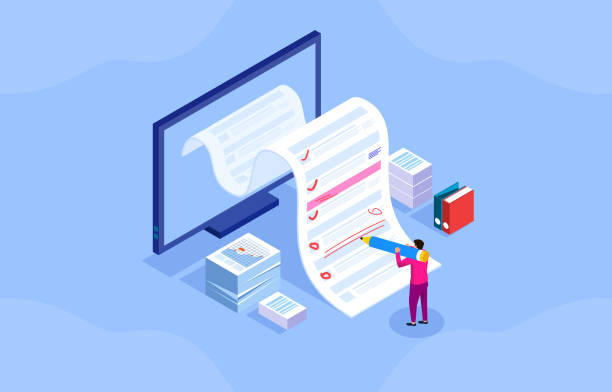
Introduction to Form Creators
In today’s digital age, the significance of data collection is undeniable. Whether it’s a business seeking feedback, an institution collecting student information, or a website looking to build its subscriber list, forms play a pivotal role. That’s where a form creator steps in. These tools, designed to simplify the creation of digital forms, have become essential assets for many businesses and individuals alike.
Understanding the Basics
Features of a Good Form Creator
Every form creator comes with its unique set of capabilities. However, a few features stand out as particularly beneficial for most users:
– Ease of Use: An intuitive interface ensures that even those with limited tech skills can design forms effortlessly.
– Customizability: From font choices to colours, a good form creator offers a wealth of customization options.
– Integration Capabilities: Integration with other platforms like CRM systems, email marketing tools, or payment gateways can streamline several business processes.
Why Businesses Need Form Creators
It’s not just about data collection. Form creators help businesses:
– Understand customer needs better.
– Enhance lead generation efforts.
– Streamline processes by integrating with other tools.
– Offer a better user experience to website visitors.
The Journey of Picking the Right Form Creator
Factors to Consider
When on the hunt for the perfect form creator, one must mull over:
– Budget: Does the pricing align with the features on offer?
– Support: Is there ample customer support?
– Reviews: What do other users have to say?
Popular Form Creators in the Market
There’s no shortage of options out there. Some popular names include Google Forms, Typeform, and SurveyMonkey, to name a few. Each comes with its set of pros and cons, so thorough research is crucial.
Creating Your First Form
Steps to Design a User-friendly Form
1. Define the purpose clearly.
2. Keep questions concise and relevant.
3. Use a clean layout.
4. Ensure mobile-responsiveness.
Tips to Improve User Engagement
– Use conditional logic to make the form interactive.
– Offer incentives for form completion.
– Ensure quick loading times.
Advanced Form Creation Techniques
Conditional Logic in Forms
Making your forms smart can significantly improve user experience. With conditional logic, forms can display or hide questions based on previous answers.
Integrating Forms with Other Platforms
Integration capabilities can be a game-changer. Whether it’s syncing form submissions to an email list or connecting with a payment gateway, the right integrations can automate numerous tasks.
Ensuring Data Privacy and Security
The Importance of SSL Encryption
In a world riddled with cybersecurity threats, ensuring the safety of user data is paramount. SSL encryption ensures that the data transmitted between the user and server remains confidential.
GDPR and Form Creators
With the enforcement of GDPR, it’s crucial for businesses to ensure their forms are compliant. This includes providing clear consent options and offering easy ways for users to access or delete their data.
Optimising Form Performance
Analysing Form Submission Data
To truly harness the power of a form creator, one must delve into the data. Insights garnered from form submissions can offer a wealth of information on user behaviour, preferences, and more.
A/B Testing for Forms
A/B testing isn’t just for websites and emails. Testing different form versions can help pinpoint what works best and optimise for better conversions.
The Impact of Mobile Responsiveness
Why Mobile Responsiveness Matters
In this mobile-first era, ensuring forms display correctly on handheld devices is crucial. A non-responsive form can deter users, leading to lost opportunities.
Tweaking Forms for Mobile Users
Simple tweaks, like larger buttons and easily readable fonts, can enhance the mobile form experience exponentially.
Form Creator for Surveys and Feedback
Crafting Effective Surveys
Surveys are a goldmine for insights. But crafting an effective one requires:
– Clear objectives.
– Balanced question types.
– An engaging design.
Interpreting Feedback for Business Growth
Feedback, when interpreted right, can be the catalyst for business growth. It’s crucial to act on feedback, making necessary changes and consistently seeking improvement.
The Future of Form Creators
Upcoming Trends in Form Creation
The world of form creation is ever-evolving. Upcoming trends include AI-powered form suggestions, more integrations, and even virtual reality forms.
How AI is Changing the Face of Form Creators
With advancements in AI, form creators are becoming smarter. From predicting user behaviour to automating data analysis, the future looks promising.
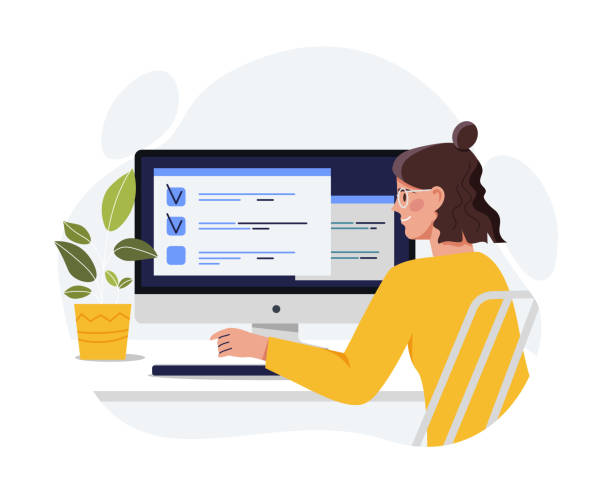
FAQs
– Why is mobile responsiveness crucial for forms?
With a majority of users accessing the internet via mobile, ensuring forms are mobile-friendly is vital to prevent loss of potential leads or valuable data.
– How often should I update my forms?
Regularly. It’s essential to keep tabs on form performance and make updates as needed to enhance user experience and data quality.
– Are free form creators reliable?
Many free form creators offer robust features. However, for advanced capabilities and integrations, a premium version might be necessary.
– What is conditional logic in forms?
Conditional logic allows forms to display or hide questions based on the user’s previous answers, making the form interactive and tailored to the user.
– Can I integrate my form with other platforms?
Most modern form creators offer integration capabilities, allowing you to connect with various platforms like CRM systems, email tools, and more.
– How do form creators ensure data security?
Reputable form creators utilise SSL encryption and comply with global data protection regulations, ensuring user data remains safe and secure.
Conclusion
The form creator realm, though seemingly straightforward, is vast and filled with potential. As businesses continue to recognize the value of data and user feedback, the importance of having an efficient, user-friendly, and secure form creator cannot be emphasized enough. With technological advancements like AI integrations, the future of form creators seems more promising than ever. Whether you’re a business owner, a marketer, or an individual, harnessing the power of form creators can pave the way for success in the digital realm.
