Decoding the Digital Scribble: What is a Google Docs Signature Block?
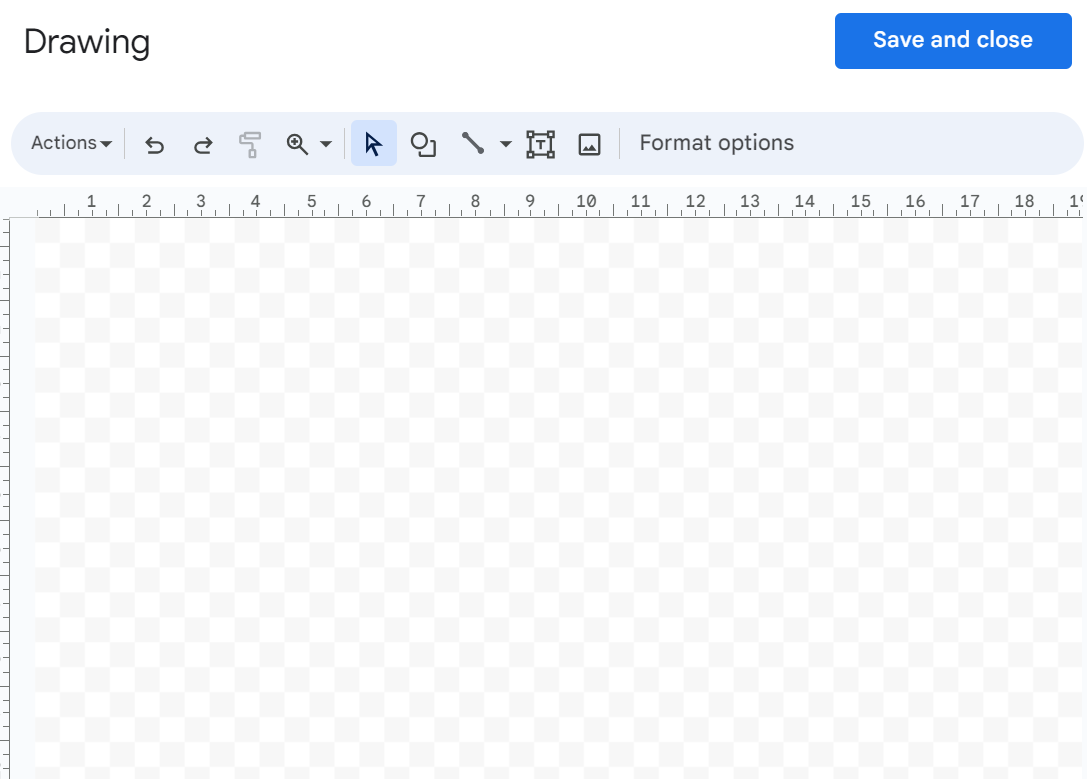
Introduction
In our fast-paced, digitised world, online tools have become indispensable. One such tool that has revolutionised communication and documentation is Google Docs. From drafting essays to sharing notes, this platform has it all. But have you ever wondered how to add a professional touch to your documents? That’s where a Google Docs Signature Block comes into the picture. Stick with us as we dive deeper into this essential feature.
What is a Google Docs Signature Block?
Ever received a formal email or document, and noticed the sender’s name, job title, and contact details neatly presented at the end? That’s a signature block, folks! In the context of Google Docs, a signature block refers to a section, usually at the end of a document, that contains the sender’s signature along with other relevant details. This can include their full name, job title, company name, contact details, and even a small digital image of their handwritten signature.
Importance of a Signature Block in Google Docs
Who cares about a signature block, right? You’d be surprised! In the realm of formal communication, it’s all about dotting the I’s and crossing the T’s. A signature block not only authenticates your document, but it also provides a professional touch. It signifies the end of the document, and also provides crucial contact information for the recipient.
Creating a Signature Block in Google Docs
Step 1: Starting with the Basics
To create a signature block, start by opening a new Google Docs document. Navigate to the bottom of your document or where you want your signature block to be.
Step 2: Adding Personal Information
Begin by typing your full name, job title, and contact information. Remember to align it appropriately. The standard format is centre alignment, but you can opt for left or right alignment as per your preference.
Step 3: Adding a Digital Signature
Adding a digital signature can lend authenticity to your documents. There are numerous ways to do this, one of them being using a graphic representation of your signature. Scanned copies of your signature, digital signature tools, or even Google’s own drawing tool can do the trick.
Step 4: Finalising and Saving Your Signature Block
After arranging your personal information and adding your digital signature, finalise your signature block. Remember to save it for future use. You can do this by creating a dedicated Google Docs document or using a third-party app.
FAQS on Google Docs Signature Block
1. Can I customise my Google Docs Signature Block?
Yes, absolutely! Google Docs allows for complete customization of your signature block. You can choose your preferred fonts, sizes, and colours.
2. Can I use an image as my digital signature?
Yes, you can. It is possible to insert a graphic representation of your signature into the signature block. This can be done using the “Insert Image” tool in Google Docs.
3. Can I save and reuse my Google Docs Signature Block?
Yes, you can. The simplest way is to save your signature block in a separate Google Docs document and copy-paste it whenever needed.
Conclusion

In our digital age, a Google Docs Signature Block is more than just a flourish at the end of a document—it’s a vital tool for effective and professional communication. With this guide at your disposal, creating, customising, and using a Google Docs Signature Block should be a breeze. If you’re looking to take your online documentation and communication to the next level, platforms like Centilio.com offer valuable resources and insights on optimizing digital tools for seamless business interactions.
